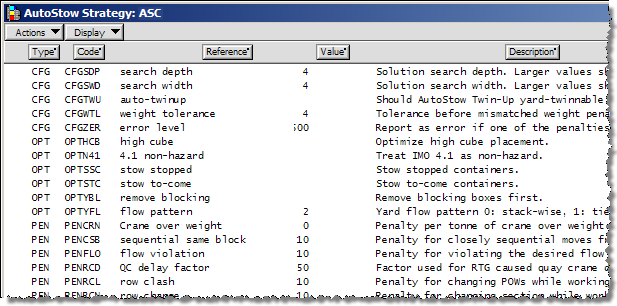Understand AutoStow strategies
An AutoStow strategy is made up of a standard set of AutoStow parameters (Vessel  AutoStow
AutoStow  AutoStow Strategies
AutoStow Strategies  AutoStow Strategy window). These are numerical decision factors that are accumulated and weighted against each other to determine the best stowage outcome for a container. This way, XPS assigns the lowest-scoring matching container to a vessel slot.
AutoStow Strategy window). These are numerical decision factors that are accumulated and weighted against each other to determine the best stowage outcome for a container. This way, XPS assigns the lowest-scoring matching container to a vessel slot.
You define AutoStow strategies using a strategy list window. You enter penalty values that balance inevitable trade-offs between competing yard and vessel efficiencies, and customize strategies that reflect operational objectives at your site.
By setting parameter values, you configure the strategy XPS uses to avoid problems such as rehandles, weight inversions, and CHE clashes in the yard. The best strategy depends largely on the type of CHE, but also on your terminal's practices. The parameters in a strategy are categorized by type (configuration, option, and penalty) to help you concentrate on the functional aspects of a strategy, as shown in the figure.
Configurations (CFG) let you customize AutoStow to your operational needs. The configuration values are greater than zero (0).
Options (OPT) let you set whether or not specific situations or container conditions will be allowed or included in your AutoStow process. By using Y for yes and N for no (or 0, 1, 2, or 3 for the optional flow pattern OPTYFL (on page 1)), you determine how to handle the optional container conditions.
Penalties (PEN) let you control the behavior of AutoStow by weighting the variables with penalty points. AutoStow chooses the best container to load by evaluating each candidate. The higher the penalty, the less likely that choice will be taken.
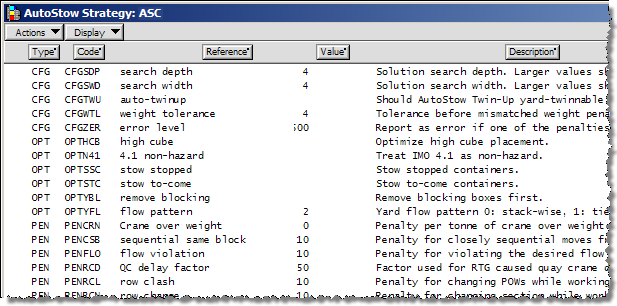
To view a full description, click a parameter with the Information tool.
You start by categorizing bad yard and stowage situations by how severe they are in your operation. A good range for a given penalty value, is to use plus or minus 50% of the default value to start. Individual penalties may be more or less sensitive.
For example, the default value for the slip berth side (PENSLS (on page 1)) penalty is 10 points. To increase the penalty value, try 15 points (50% greater than default).
Navis recommends that you do the following:
-
Create a master strategy template for your site and then base available strategies for a specific vessel class, service, or CHE on that template.
-
Copy live data from a manually planned vessel to your test environment (on page 1), and customize an AutoStow strategy to match or exceed the manually created vessel plan.
-
Once the strategy is completed, create a new AutoStow strategy in the live environment using the settings you developed in your test environment.
 AutoStow
AutoStow  AutoStow Strategies
AutoStow Strategies  AutoStow Strategy window). These are numerical decision factors that are accumulated and weighted against each other to determine the best stowage outcome for a container. This way, XPS assigns the lowest-scoring matching container to a vessel slot.
AutoStow Strategy window). These are numerical decision factors that are accumulated and weighted against each other to determine the best stowage outcome for a container. This way, XPS assigns the lowest-scoring matching container to a vessel slot.